The Key is Focusing on What’s Strong, Not Wrong

George Mason University and Gallup have partnered to create a Strengths-based culture on our campus. Students, faculty, and staff can take the CliftonStrengths assessment for free. Learn what your strengths are, and how to use them well!
One Assessment to Discover the One True You
Completing the CliftonStrengths online talent assessment is your way to:
- Discover what you naturally do best
- Learn how to develop your greatest talents
- Use your customized results to live your best life
“What will happen when we focus on what was right with people rather than fixating on what is wrong with them?” – Don Clifton
New Users
To get started with accessing the Gallup site, you’ll first need to register for an account by visiting the following link: https://my.gallup.com/direct/ac/F4K3K8F7D6T9F8YB.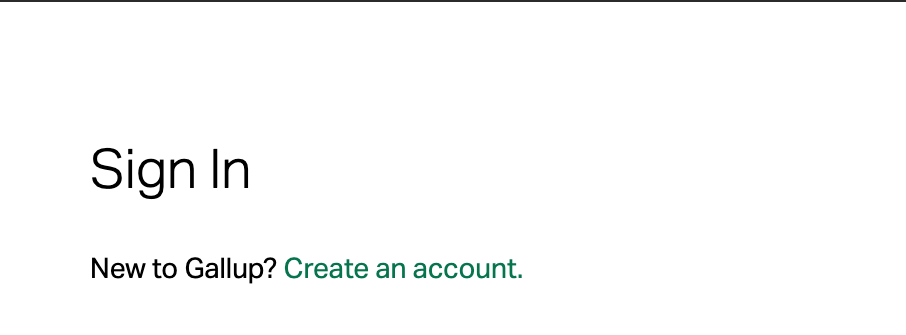 Once you have created your Gallup account, you can proceed with the steps below.
Once you have created your Gallup account, you can proceed with the steps below.
- Avoid clicking on the ‘Single Sign-On’ button.
- Instead, use your regular GMU username and password (the same ones you use for Blackboard) when prompted to login. Username: Your NetID before the “@” symbol (e.g., 123@gmu.edu) Password: Your GMU password (the same one you use for Blackboard and Patriot Web).
Make sure to enter your NetID without the “@gmu.edu” part.
If you’ve tried the above steps and still can’t sign in, please ensure the following:
- Double-check for any typos in your GMU username and password.
- Ensure that you’re using the correct GMU username without the “@gmu.edu” part.
- Confirm that your GMU password is the same one you use for Blackboard.
- If the issue persists, use the account assistance link to reset your password. Click on Account Assistance when the notification appears.
Once your password is reset, follow the steps mentioned above to log in.
Existing Users
To log in, go to www.gallup.com/cliftonstrengths. If you’re an existing user, use your same username and password to log in, scroll down from your dashboard, and then click on “View Your CliftonStrengths Reports” to see your existing results. Please be informed that each student is entitled to one free assessment, assigned via your GMU login. Regrettably, retakes are not available. Ensure you make the most of this opportunity.
Please email sfinder@gmu.edu if you have any questions or need support. We encourage open communication, and our team is ready to assist you.
